Summerbell™
Reshaping the art of reading™
Parents are always saying "I want my child to be an independent reader. I don't want them to constantly rely on adaptive technology and have to hear it first." The great thing about Summerbell is the student is actively engaged in the task of reading.

How it works
The Summerbell tools
Reader
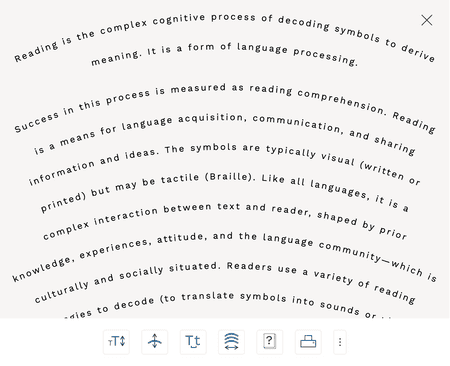
Transform words, sentences, and paragraphs to make them simple and easy to read. Summerbell uses a unique method to transform text to remove the struggle and distraction of linear text.
Learn about ReaderWriter
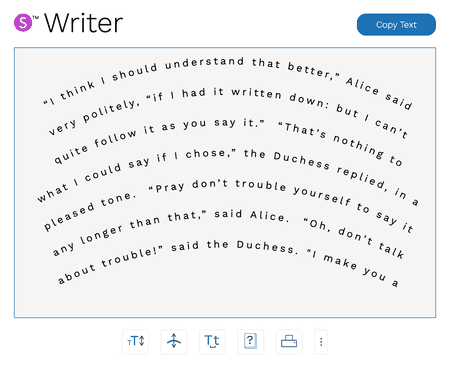
Compose your own text using Summerbell's easy to read format. Share what you've written with others (using either the Summerbell format or plain text for email, homework assignments, etc.)
Learn about WriterWordHelper
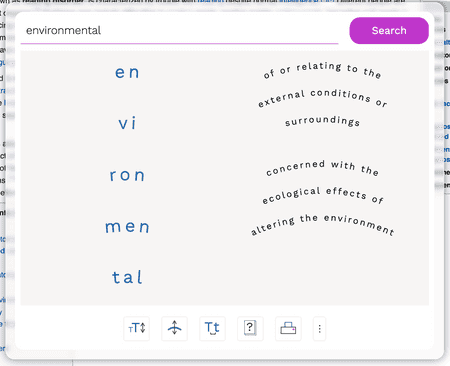
Don't let tricky words slow you down! WordHelper breaks words down into their smallest parts to help you sound them out and recognize them. It also shows you definitions and synonyms, making it easy to learn new words!
Learn about WordHelperBrowser Extension
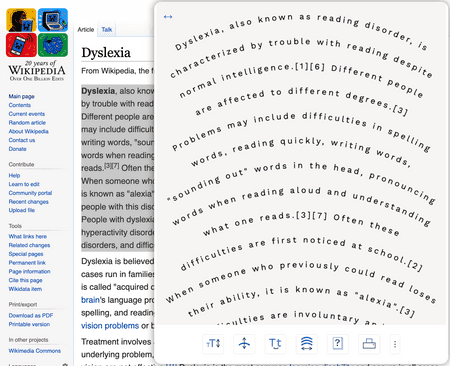
Use all of the Summerbell tools whenever and wherever you need them. Transform articles, social media posts, and more! Your favorite tools are never more than a click away.
Learn about Browser ExtensionTeacher Advisory Board

Amy Aden Dunn
When I first started working with Hillary I thought her approach was exciting and new and when I saw the Chrome extension I couldn't wait to share it with students because I knew it was going to really work for them.

Audrey Dolginoff
Summerbell applies a stunning aesthetic to text which allows readers to visualize and comprehend the written word in a completely different manner. This exciting approach supports everything from word decoding to fluency and comprehension.

Julia Carpenter
The Summerbell method is extremely approachable and is instantly effective for all learning styles. Many of my students have a difficult time comprehending material because they use one hundred percent of their working memory on decoding words. This program makes it much easier to decode and builds fluency, which allows them to comprehend.

Michelle Michlik
As soon as I saw Summerbell I knew it would be effective in transforming text for my students and improving their reading. With the ease of use through the Chrome extension, it is a program I am excited to use with my students of all ages, from Kindergarten to 12th grade.
Frequently asked questions
Anyone who struggles with reading can benefit from the improved tracking, executive functioning, and focus created by Summerbell. This includes people with ADHD, Dyslexia, Dysgraphia, Dyscalculia, and more!
Summerbell decreases cognitive load by giving you control over how much text to focus on. It also removes all distractions so that you can apply 100% of your focus to reading.
The Summerbell Tools are simple and intuitive. Most people are able to start using the tools immediately, quickly fine tune their reading settings, and start reading! Training material is also available when needed.
The Summerbell arc improves students’ ability to track across the page and the spacing between lines improves their ability to track down the page. Personalized font size and letter spacing give students the ability to find what works best for them. We’ve noticed that students self-correct more often when using Summerbell than when reading linear text.
Yes! Your settings are saved to your account and we’ll apply them automatically whenever you log in to a new device.
Yes! Students are able to log in to their personal accounts, adjust their reading settings, and use both the Browser Extension and the website on any device. A school administrator may need to allow the Browser Extension to be installed.
Summerbell works with Kindle Cloud Reader and our printable PDFs can be sent to physical Kindle devices. Functionality on physical Kindle devices is limited to reading.
We’d love to work with you! Contact us to request a quote.